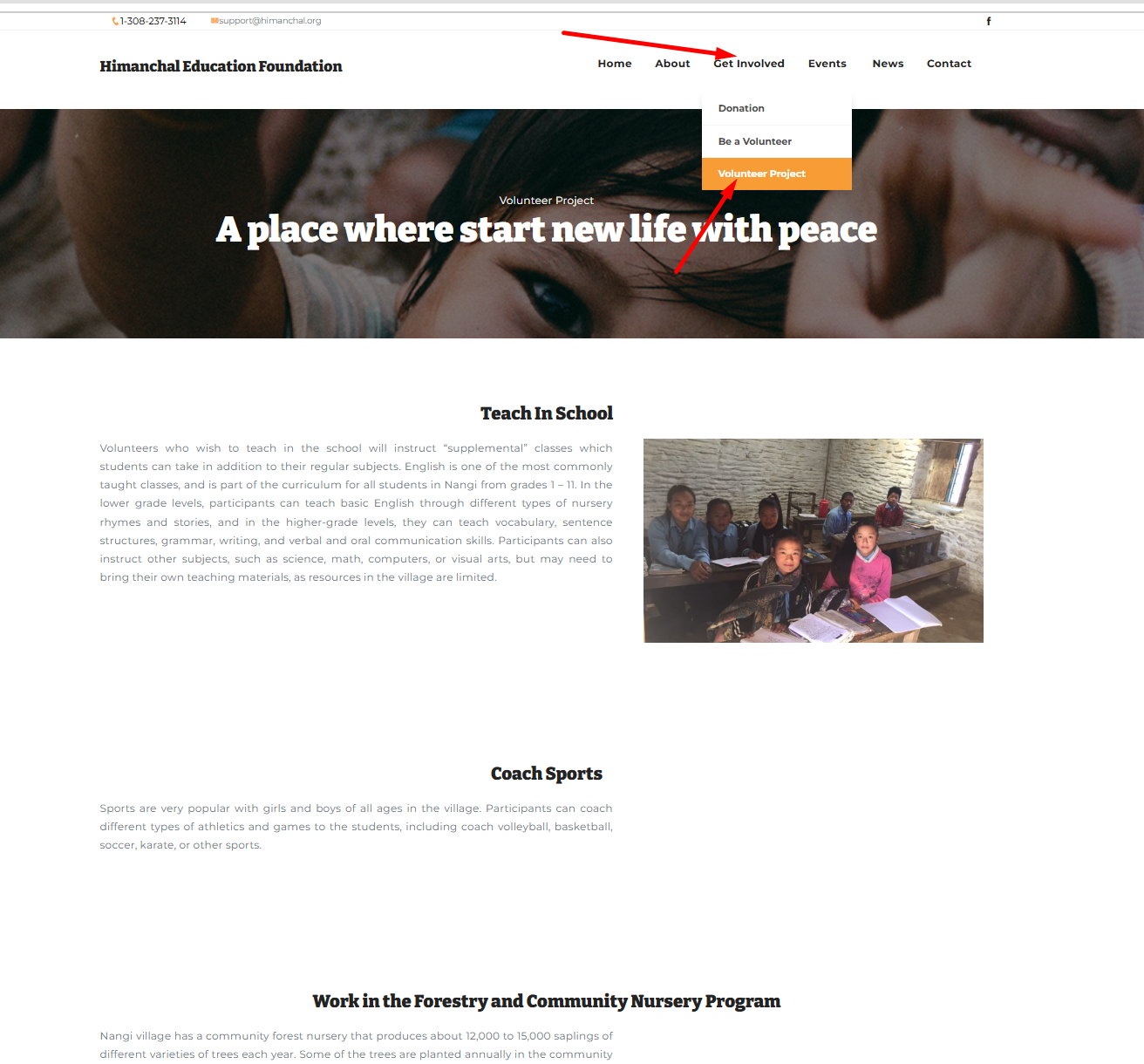Blog / News Section:-
- go to your admin panel
- login with user Name and Password
- click on blog section left side panel.
- Create new
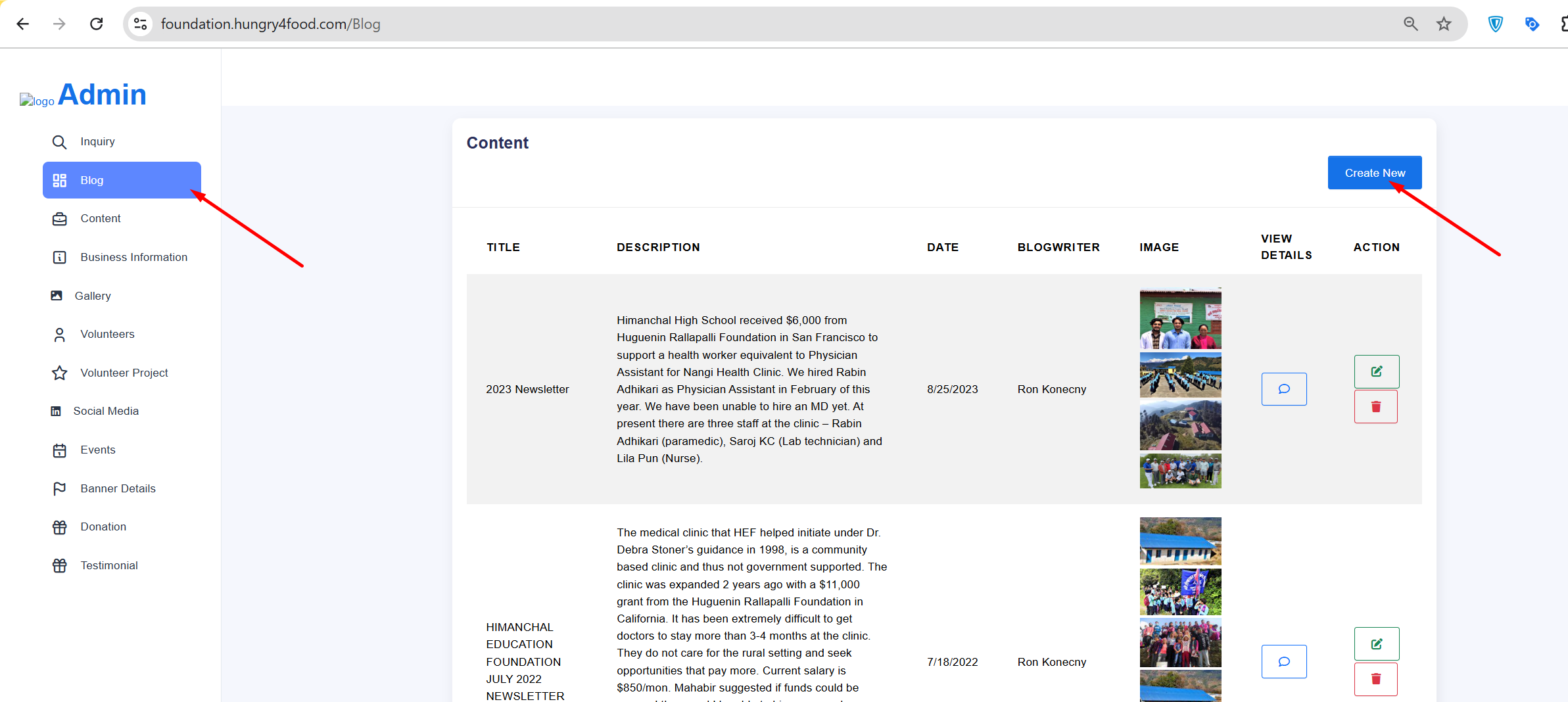
and those changes reflect in these section : Home page Latest News, and News section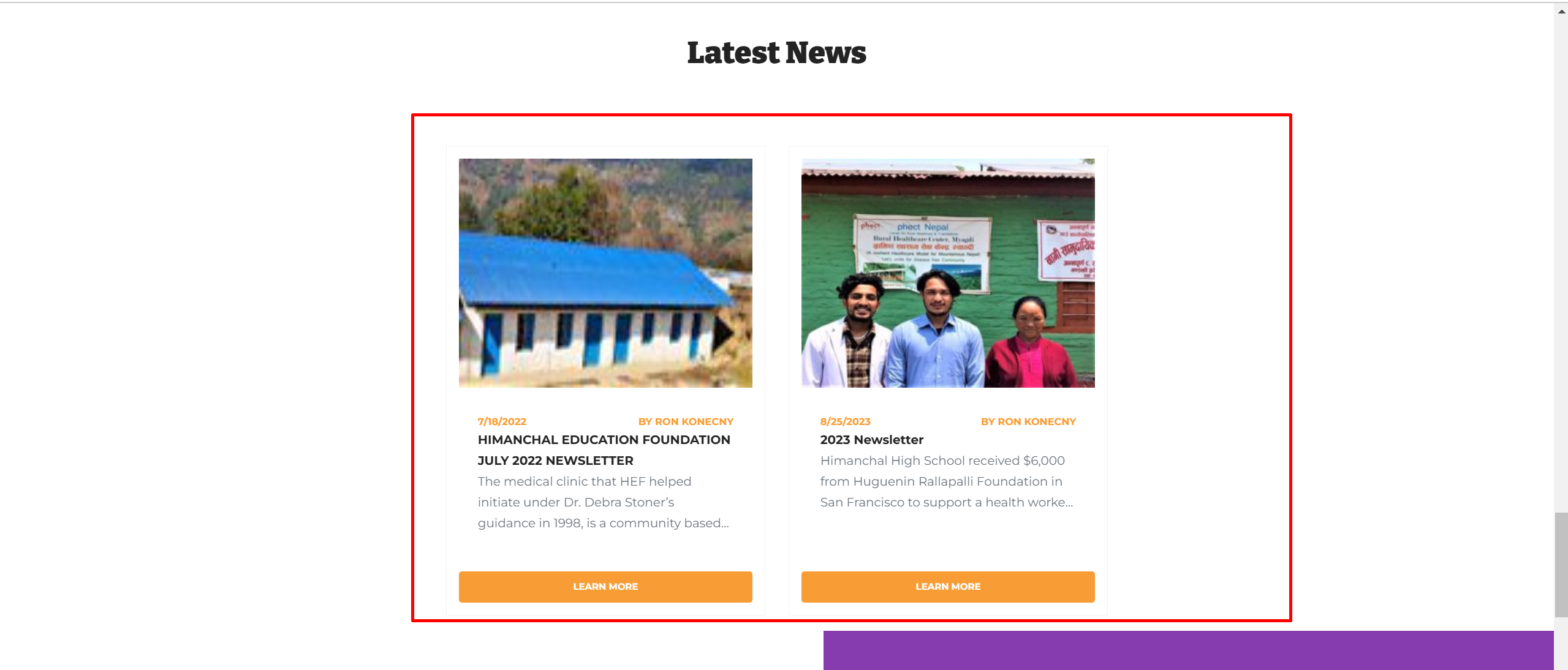
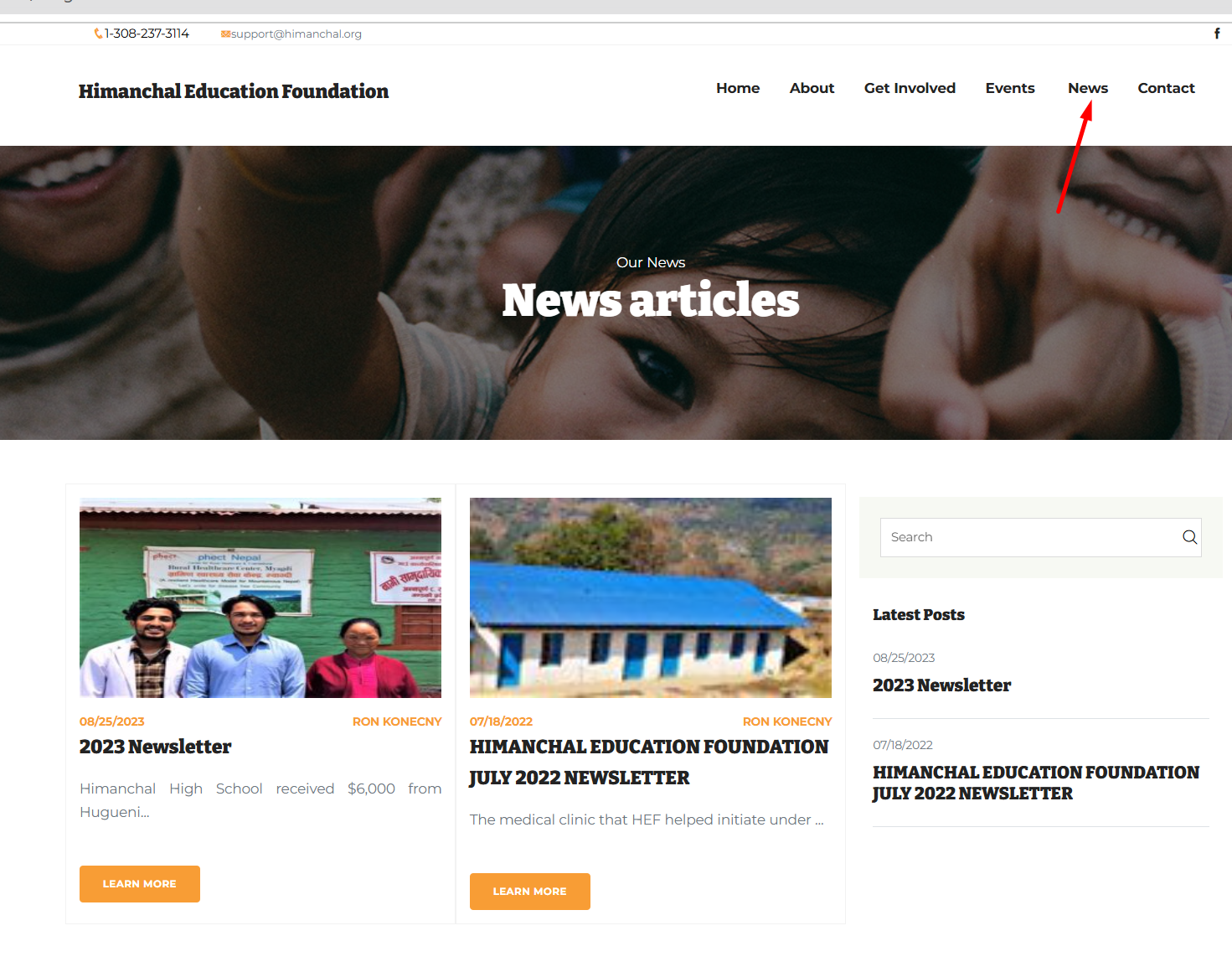
Volunteer project content change :-
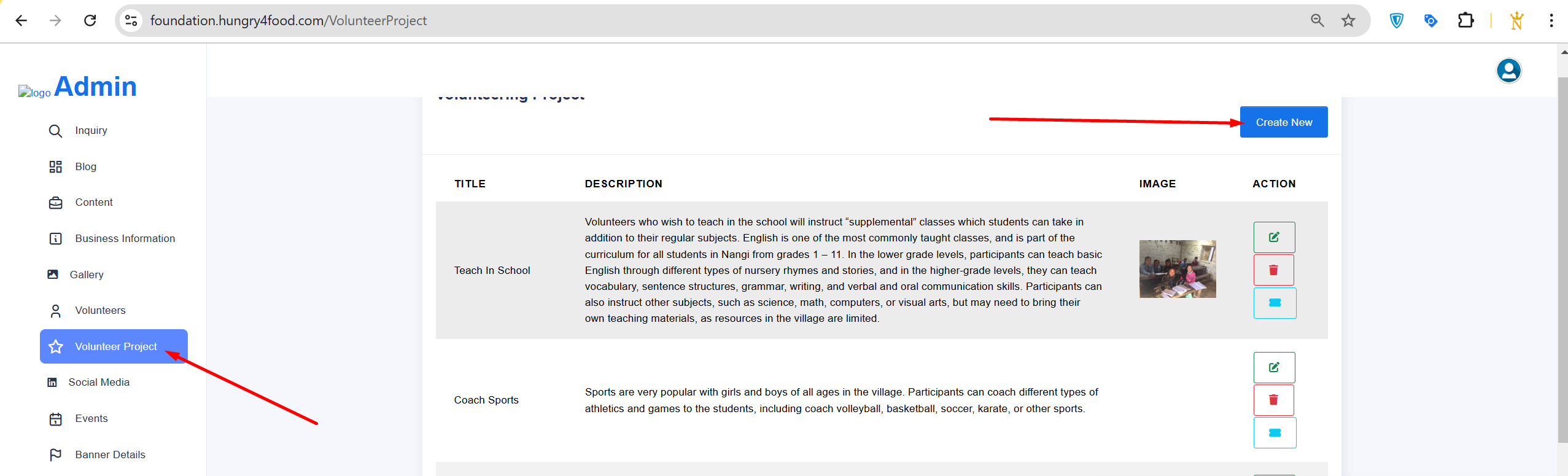
See the changes here.